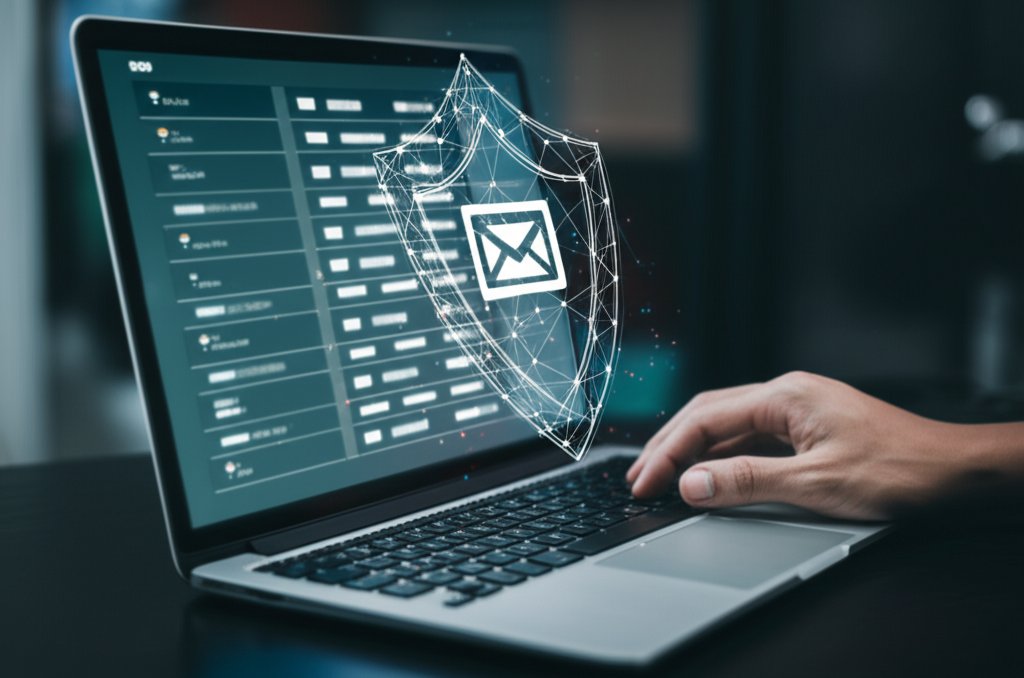Email. It’s the digital lifeline we rely on daily for everything from quick updates to critical business communications and sharing sensitive documents. It truly is indispensable, isn’t it? But here’s the uncomfortable truth: this essential tool is also a prime target for cybercriminals. In fact, an alarming 91% of all cyberattacks begin with a spear-phishing email, proving that your inbox is the frontline of your digital defense. We’re talking about sophisticated phishing scams, insidious malware, and devastating data breaches – all waiting to exploit common, often overlooked, email security mistakes.
You might believe your email is secure enough, or that only “big targets” need to worry. But the reality is, anyone can fall victim. That’s why I’ve put together this guide. It’s specifically designed for everyday internet users and small business owners like you – no deep technical expertise required. We’re going to dive into seven critical email security mistakes you’re probably making right now, and more importantly, empower you with straightforward, actionable fixes. By the end, you’ll be equipped to take control of your digital security, ensuring your online life stays private and protected.
Mistake 1: Falling for Phishing Scams and Deceptive Emails
Let’s face it, phishing scams aren’t new, but they are evolving at a frightening pace. What exactly is phishing? It’s when cybercriminals send you deceptive emails, texts, or even calls, masquerading as a legitimate entity – your bank, a government agency, a well-known company, or even a colleague. Their ultimate goal is always the same: to trick you into revealing sensitive information like passwords, credit card numbers, or other personal data. These aren’t just badly written emails anymore; many are incredibly sophisticated, meticulously mimicking real brand logos, fonts, and even writing styles, making them incredibly difficult to spot. The consequences? Think identity theft, drained bank accounts, or even having malicious software (malware) installed on your system. This is a significant and pervasive cyber threat, especially as AI-powered phishing attacks continue to evolve.
How to Fix It: Sharpen Your Phishing Detection Skills
The best defense against phishing is a strong offense, and that means training your eye to spot the red flags. Think of yourself as a digital detective. Here’s what to look for:
- Generic Greetings: Be wary of emails that address you with “Dear Customer” instead of your name. Legitimate organizations typically personalize their communications.
- Urgent or Threatening Demands: Cybercriminals often use scare tactics (“Your account will be suspended!”, “Immediate action required!”) to pressure you into hasty decisions. Always pause and verify.
- Suspicious Links:
Always hover your mouse over links (without clicking!) to see the actual URL. If the displayed URL doesn’t match the sender’s domain or looks suspicious, do not trust it. - Sender’s Email Address: Scrutinize the sender’s email address. Often, it’s a subtle misspelling of a legitimate domain (e.g., “amaz0n.com” instead of “amazon.com”).
- Unexpected Attachments: Never open suspicious attachments or click links from unknown or unexpected sources. When in doubt, delete it.
If you suspect an email is phishing, report it to your email provider (like Gmail or Outlook) and then delete it. Developing these habits can save you a lot of trouble and protect your sensitive information.
Mistake 2: Using Weak or Reused Passwords for Your Accounts
We understand the temptation. Creating and remembering a unique, complex password for every single online account feels like a massive chore. So, it’s easy to fall back on common patterns like “password123,” your pet’s name, or worse, use the same password across multiple services. But here’s why that’s a critical email security mistake: weak passwords are a hacker’s dream. Automated programs can guess them in seconds. And reusing passwords? That’s creating a catastrophic domino effect. If a hacker manages to compromise just one of your accounts (perhaps through a data breach on a lesser-known website), they now have the key to potentially all your other accounts, including your email, which is often the gateway to everything else in your digital life.
How to Fix It: Build a Fortress with Strong, Unique Passwords and a Password Manager
It’s time to ditch those weak, repeated passwords and build a digital fortress around your online identity. The process is simpler than you think:
- Create Complex Passwords: Your passwords should be long (aim for 12+ characters), mix uppercase and lowercase letters, numbers, and symbols, and avoid any easily guessable personal information like birthdays or family names.
- Embrace a Password Manager: This is your most powerful tool. Think of it as a secure digital vault that remembers all your complex, unique passwords for you, so you only have to remember one strong master password. Reputable password managers like LastPass, 1Password, or Bitwarden generate strong passwords and fill them in automatically, drastically improving your security posture while adding convenience. For an even more advanced approach to identity, consider exploring passwordless authentication.
- Regular Updates: Make it a habit to change your most critical passwords regularly, especially for your email and banking services.
This approach transforms a daunting task into a manageable and highly effective security practice.
Mistake 3: Skipping Multi-Factor Authentication (MFA)
So, you’ve implemented a super strong, unique password for your email. That’s fantastic! But what if, despite your best efforts, that password somehow falls into the wrong hands? This is where many people stop, leaving a huge vulnerability. Skipping Multi-Factor Authentication (MFA), also known as Two-Factor Authentication (2FA), is a critical email security mistake. MFA adds an essential, second layer of security beyond just a password. Even if a cybercriminal manages to steal your password, they still won’t be able to access your account without that second factor, which usually only you possess. It’s like having a deadbolt on your front door in addition to the regular lock.
How to Fix It: Add an Extra Layer of Defense with MFA Activation
Enabling MFA on your email accounts and other critical online services is one of the simplest yet most effective steps you can take to bolster your security. Most major email providers (Gmail, Outlook, Yahoo) offer this feature. When you log in, after entering your password, the system will ask for a second piece of verification. Common MFA methods include:
- Authenticator Apps: Apps like Google Authenticator or Authy generate rotating, time-sensitive codes. This is generally considered more secure than SMS codes.
- SMS Codes: A code sent to your phone via text message. While convenient, it can be vulnerable to SIM-swapping attacks.
- Physical Security Keys: Devices like a YubiKey provide the strongest form of MFA for maximum protection.
Setting up MFA takes just a few minutes, and the peace of mind it offers is truly invaluable. Don’t skip this crucial step – it’s a game-changer for your digital security.
Mistake 4: Not Encrypting Sensitive Emails and Data
Have you ever truly thought about how private your emails really are? For many, the answer is “not very.” Sending unencrypted emails is like writing a postcard: anyone who intercepts it can read the contents without effort. This is a critical email security mistake when you’re sending sensitive information. Whether it’s personal financial details, health records, business contracts, or proprietary information, unencrypted email means your confidential data is at risk of interception during transit. For individuals, this is a severe privacy concern; for small businesses, it can lead to serious GDPR or other regulatory implications if customer or employee data is exposed in a data breach.
How to Fix It: Keep Your Conversations Private with Email Encryption
It’s time to start treating your emails with the privacy they deserve. The first step is to understand when encryption is necessary – essentially, anytime you’re sharing anything you wouldn’t want a stranger to see. Fortunately, solutions are readily available:
- Built-in Provider Features: Many modern email providers, especially business-focused ones, offer built-in encryption features, either automatically or as an option you can select. For example, in Gmail, you can use “Confidential Mode” for sensitive messages, which adds expiration dates and disables forwarding/copying. Microsoft Outlook also has encryption options.
- Third-Party Encryption Tools: For highly sensitive information or enhanced control, consider using third-party email encryption tools or secure file-sharing services that encrypt data end-to-end.
- Alternative Secure Channels: Sometimes, the best solution is to avoid sending truly top-secret information via email entirely. Opt for secure portals, encrypted messaging apps, or even in-person delivery for the most confidential data.
Prioritizing encryption ensures that your private conversations remain private, safeguarding your data from prying eyes.
Mistake 5: Neglecting Software Updates and Security Patches
We’ve all done it: seen that nagging notification about a software update and clicked “Later.” It feels like a chore, right? But neglecting to update your email client, web browser, operating system, and even your antivirus software is a critical email security mistake that leaves gaping holes in your defenses. Software developers constantly find and fix vulnerabilities – weaknesses that hackers can exploit to gain unauthorized access to your system, install malware, or steal your data. When you put off updates, you’re essentially leaving your doors unlocked after the security company has already provided a new, stronger lock. You are deliberately choosing to remain exposed to known threats.
How to Fix It: Stay Protected by Staying Current with Software Updates
This fix is delightfully simple: embrace updates! The easiest and most effective way to ensure your systems are protected is to enable automatic updates for all your critical software. Most modern operating systems (Windows, macOS), web browsers (Chrome, Firefox, Edge), email clients, and antivirus programs offer this option. That way, security patches are installed as soon as they’re available, often without any interruption, preventing known vulnerabilities from becoming your downfall. If automatic updates aren’t an option for a particular piece of software, make it a habit to regularly check for and manually install updates. It takes just a few minutes, but it’s an incredibly powerful way to ensure you’re always running the most secure versions of your software.
Mistake 6: Using Unsecured Public Wi-Fi for Email Access
Who hasn’t been tempted by free Wi-Fi at a coffee shop, airport, or hotel? It’s incredibly convenient, but accessing your email or any sensitive accounts over unsecured public Wi-Fi networks is a significant security risk. Think of it like shouting your private conversations in a crowded room. These networks are often unencrypted, meaning that any data you send or receive (including your email login credentials) can be easily intercepted by anyone else on the same network using readily available tools. This leaves you vulnerable to “man-in-the-middle” attacks, where hackers eavesdrop on your connection, steal your data, or even redirect you to fake websites to capture your credentials.
How to Fix It: Secure Your Connection, Especially When Using Public Networks
The best advice is simple: avoid accessing sensitive emails, banking, or any other critical online accounts when you’re connected to public Wi-Fi. If you absolutely must check your email, switch to your mobile data connection, which is generally much more secure because it’s encrypted directly between your device and your provider. For those times when you frequently work on the go and truly need to use public Wi-Fi, invest in and consistently use a Virtual Private Network (VPN). A VPN encrypts all your internet traffic, creating a secure tunnel between your device and the internet, even on an unsecured public network. This makes it incredibly difficult for anyone to snoop on your activities. Always prioritize your mobile data or a trusted, private network when possible. For broader security practices when working from home, it’s essential to fortify remote work security by securing your home networks.
Mistake 7: Leaving Devices Unattended or Unlocked
This one seems obvious, right? Yet, we’ve all done it – stepped away from our computer for a quick break, left our phone on a table in a public place, or lent our tablet to a friend without thinking twice. Leaving your devices unattended or unlocked is a critical email security mistake because physical access to an unlocked device is an open door to your email and everything else you have stored or accessed on it. A malicious actor could quickly access your email, change passwords, install malware, or simply steal your sensitive data within minutes. It’s a risk that’s often overlooked in our increasingly digital, connected world, yet it can be one of the easiest ways for your security to be compromised.
How to Fix It: Guard Your Devices Like Your Wallet for Enhanced Security
Treat your devices with the same vigilance you’d apply to your physical wallet, keys, or passport. These simple, consistent habits can make a huge difference:
- Always Lock Your Devices: Make it a habit to lock your computer, phone, and tablet when you step away, even if it’s just for a moment. Most operating systems offer quick lock shortcuts.
- Use Strong Authentication: Employ strong PINs, complex passcodes, or biometric authentication (fingerprint or facial recognition) on all your devices. These create a robust barrier that prevents casual snooping or quick theft of information.
- Maintain Physical Awareness: Avoid leaving devices in public places where they can be easily stolen or tampered with. Be mindful of your surroundings, especially in crowded areas.
Maintaining a constant awareness of your physical surroundings and the security of your hardware directly impacts your email security and overall digital safety.
There you have it – seven critical email security mistakes you might be making, and straightforward, practical ways to fix them. Email security isn’t just a technical challenge; it’s an ongoing process, an active and essential part of your digital security posture. Embracing concepts like Zero-Trust Identity is increasingly essential for modern security, extending beyond just email to your entire digital footprint. It’s not about being an IT expert; it’s about being aware, taking proactive steps, and empowering yourself to protect your personal data, your privacy, and your small business from the ever-present cyber threats.
You’ve got this! Start implementing these changes today. Don’t wait for an incident to force your hand. Protect your digital life by taking action now. As a strong first step, enable multi-factor authentication on your email and start using a reputable password manager today!