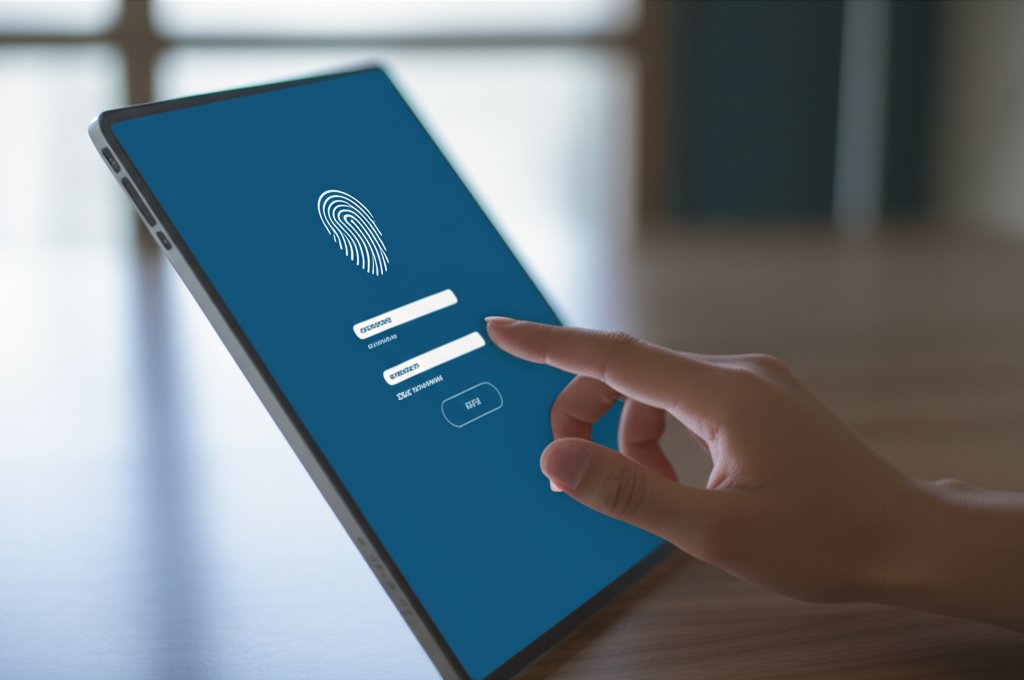Passwordless Authentication: A Security Professional’s Deep Dive into Secure Logins
As a security professional, I’ve witnessed firsthand the relentless evolution of digital threats. Our online lives and businesses demand ever-stronger protection, and the conversation consistently circles back to one critical vulnerability: passwords. It’s no secret they’re a weak link, yet they remain ubiquitous. This makes the rise of passwordless authentication incredibly compelling. The promise is tempting: no more complex strings to memorize, no more forgotten login nightmares. But the most critical question I encounter, time and again, is: Is passwordless authentication truly secure?
Today, we’re going to peel back the layers and examine passwordless authentication with a deep, professional eye. We’ll explore its underlying mechanisms, understand its formidable security advantages, address its potential risks, and provide actionable advice for both individual internet users and small businesses on how to evaluate, implement, and truly secure these advanced login methods.
The Password Problem: Why We Urgently Need a Change
For decades, passwords have been the digital gatekeepers. Yet, they are fundamentally flawed. The sheer burden of creating and remembering unique, strong passwords for dozens, if not hundreds, of online services has led us down a path of insecurity.
The Growing Threat of Password-Related Attacks
The headlines are constant: phishing scams, brute-force attacks, credential stuffing, dictionary attacks. These aren’t just abstract technical terms; they are sophisticated assault vectors designed to exploit the inherent weaknesses of password-based systems. Passwords are often the easiest target for attackers because they can be guessed, stolen, or tricked out of users. As cybercriminals become more organized and technically adept, our traditional password defenses are simply no longer sufficient.
Password Fatigue and Risky User Behavior
The human element is often the weakest link. Faced with an unmanageable number of passwords, users naturally gravitate towards convenience over security. This leads to “password fatigue,” manifesting as:
- Choosing weaker, easily guessable passwords.
- Reusing the same password across multiple, unrelated services.
- Storing passwords insecurely (e.g., written on sticky notes, in unencrypted digital files).
We know these behaviors create massive vulnerabilities, yet they persist because the current system demands an impractical level of vigilance. We deserve a better, more intuitive, and inherently more secure way to prove our identity online.
What Exactly is Passwordless Authentication? (And Its Different Flavors)
If we’re moving beyond passwords, what takes their place? At its core, passwordless authentication verifies your identity without requiring you to type a traditional password. Instead of relying on “something you know” (your secret password), it shifts to verifying “something you have” (a trusted device) or “something you are” (your biometrics), often in combination, or “something you know” (a PIN for a security key).
Beyond the Password: A Paradigm Shift
The fundamental idea is to remove the human error and susceptibility associated with passwords. It’s a shift from knowledge-based authentication, which is prone to various attacks, to identity verification tied to unique attributes or device ownership. This significantly reduces the attack surface for cybercriminals.
How It Differs from Traditional Multi-Factor Authentication (MFA)
Many conflate passwordless with MFA. While traditional MFA adds a second factor (like an SMS code or an authenticator app) to your password, passwordless authentication replaces the password entirely. With true passwordless methods, your primary login is already a strong, often multi-factor, experience. It’s not an optional add-on; it’s the main event, delivering a fundamentally more robust security posture.
Understanding the Spectrum: Different Types of Passwordless Authentication
Not all passwordless methods offer the same level of security. It’s crucial to understand the distinctions:
- The Gold Standard: FIDO2, WebAuthn, and Passkeys. These methods leverage advanced public-key cryptography and device-bound credentials. They are designed to be highly phishing-resistant and form the backbone of truly secure passwordless systems. Passkeys are a user-friendly implementation of FIDO2/WebAuthn, allowing credentials to be securely synchronized across your trusted devices.
- Convenient but Vulnerable: Magic Links, SMS & Email OTPs. These methods send a one-time passcode (OTP) or a magic link to your registered email address or phone number. While they eliminate password typing, they are susceptible to SIM swapping, email account compromise, and phishing attacks if the attacker can intercept or trick you into clicking malicious links. They offer convenience but significantly less security than FIDO2/Passkeys for critical accounts.
- Biometric-Enabled Device Unlock: Your fingerprint or face scan is often used locally to unlock a private key or secure token stored on your device, which then authenticates you to the service. The raw biometric data itself typically never leaves your device.
The Core Security Mechanism: How Passwordless Works Under the Hood
To truly grasp the security of passwordless, particularly the robust FIDO2/Passkey standard, we need to understand the clever cryptography at play. It’s not magic; it’s mathematical brilliance.
Public-Key Cryptography (The Digital Handshake)
At the heart of the most secure passwordless systems lies public-key cryptography, sometimes called asymmetric cryptography. Imagine you have two mathematically linked keys: a public key and a private key.
- Your public key is like an address or a locked mailbox. You can share it widely, including with the websites you want to log into. Anyone can put a message in, but only you can open it.
- Your private key is the key to that mailbox – you keep it absolutely secret and it never leaves your device.
When you try to log in to a service that has your public key, your device uses your private key to create a unique digital signature or to encrypt a challenge. The website, possessing your public key, can then verify that the signature or encrypted response legitimately came from you. The critical point is: your private key never leaves your device. This fundamental principle dramatically reduces the risk of credential theft.
Device-Bound Credentials and Secure Enclaves
The most secure passwordless methods tie your identity directly to a specific device – your smartphone, laptop, or a dedicated hardware security key. The private key needed for authentication is securely stored within a secure enclave or a Trusted Platform Module (TPM) on that device. This is a dedicated, hardware-level secure area that is isolated from the main operating system, making it incredibly difficult for malware or attackers to access the private key. If an attacker doesn’t have your physical device (and can’t unlock it), they cannot access your accounts, even if they breach the service you’re trying to log into.
Key Standards: FIDO2 and WebAuthn Explained
When we discuss the pinnacle of passwordless security, you’ll inevitably hear about FIDO2 and WebAuthn. They are the open industry standards that make this high level of security possible:
- FIDO2 (Fast IDentity Online) is a set of specifications that defines how passwordless authentication works securely across various devices and services. It dictates the protocol for authentication.
- WebAuthn (Web Authentication) is a browser API that allows web applications to communicate with your device’s authenticator (like your fingerprint reader, face scanner, or security key) to enable this secure, cryptographic login.
Together, FIDO2 and WebAuthn create a highly phishing-resistant way to log in, forming the technical backbone of what we now commonly refer to as Passkeys – a user-friendly abstraction that makes this powerful technology accessible.
Unpacking the Security Advantages: Why Passwordless Shines
Now that we understand the mechanisms, let’s explore why passwordless authentication, particularly FIDO2 and Passkeys, represents a significant leap forward in digital security.
Near-Immunity to Phishing Attacks
This is arguably the greatest advantage. Traditional phishing works by tricking you into entering your password on a fake website. With FIDO2/WebAuthn, your device and the authentic website engage in a cryptographic “handshake” that includes the website’s domain (origin). If you inadvertently land on a fake site, your device knows the domain doesn’t match the legitimate one and simply won’t release your credentials. Attackers literally cannot phish what isn’t there to be phished! This fundamentally breaks the most pervasive and damaging attack vector for credentials.
Eliminating Password-Related Vulnerabilities
- No Passwords to Steal: If there’s no password to begin with, there’s nothing for attackers to brute-force, dictionary attack, or use in credential stuffing attacks. Entire categories of threats simply vanish, reducing the likelihood of account takeover.
- No Password Hashes Stored on Servers: Even if a service provider experiences a data breach, your “password” isn’t stored there in any form. What’s stored is your public key, which is cryptographically useless to an attacker without your corresponding private key (which, as established, never leaves your device). This dramatically reduces the impact of data breaches on user accounts.
Inherent Multi-Factor Authentication (MFA) Strength
Many passwordless methods inherently incorporate strong MFA. For example, using a fingerprint (something you are) to unlock a device (something you have) to then access a service. This combination is far more robust and user-friendly than typing a password followed by a separate, often cumbersome, MFA code.
Reduced Attack Surface
By removing passwords from the equation, you eliminate a vast number of potential entry points for attackers. There are fewer opportunities for human error (like sharing a password) or system vulnerabilities (like weak password policies or insecure storage of password hashes). This fundamentally streamlines and strengthens the overall security posture for individuals and organizations alike.
Addressing the “Truly Secure” Question: Potential Risks and How They’re Mitigated
No security system is entirely foolproof, and passwordless authentication is no exception. As a security professional, it’s my duty to highlight potential risks and, more importantly, explain how they are robustly addressed by well-implemented passwordless solutions.
Device Loss or Theft
- Risk: If your unlocked device (e.g., smartphone with Face ID) falls into the wrong hands, an unauthorized person might gain access to your accounts.
- Mitigation: This is why robust device security is paramount. Always use strong device locks (PIN, pattern, biometrics) and ensure they are promptly activated. Many systems offer remote wiping capabilities. Crucially, passwordless systems (especially Passkeys) are designed with recovery in mind. You should always have backup authentication methods (e.g., a recovery code, a secondary passkey on another trusted device, or a hardware security key) to regain access. Passkeys, for instance, are often synchronized across your trusted devices (e.g., via iCloud Keychain or Google Password Manager), so losing one device doesn’t mean losing access to everything.
Vulnerabilities of Less Secure Passwordless Methods (SMS/Email OTPs, Magic Links)
- Risk: While convenient, methods relying solely on SMS or email for one-time passcodes or magic links are susceptible to well-known attacks like SIM swapping (where an attacker takes over your phone number) or email account compromise. Magic links can also be phished if an attacker can intercept the email or trick a user into clicking a malicious link.
- Mitigation: This is a critical nuance. These methods, while technically “passwordless,” are not the gold standard of security. They are better than no MFA, but far less secure than FIDO2/WebAuthn/Passkeys. My strong advice is to prioritize device-bound, phishing-resistant methods whenever available, reserving SMS/Email OTPs for low-risk scenarios or as emergency recovery options.
Biometric Data Concerns
- Risk: A common concern is the security of biometric data (fingerprints, facial scans) if used for authentication, fearing it could be stolen or compromised.
- Mitigation: With secure systems like FIDO2/Passkeys, your raw biometric data usually never leaves your device. Instead, it’s used locally to unlock a private key stored in a secure enclave. Only a cryptographic signature, derived from that private key, is then sent to the service for verification. This means that even if a service is breached, your biometric data isn’t exposed or transmitted, ensuring its privacy and security.
Implementation Challenges and Adoption
- Risk: For everyday users, adoption can be slow if websites don’t support it or if the setup seems complex. For small businesses, initial costs for new systems, integration with legacy platforms, or employee training can be a concern.
- Mitigation: While there are initial hurdles, the trend is clear and accelerating. Major tech companies (Apple, Google, Microsoft) are rapidly adopting and promoting passkeys, leading to widespread support. The long-term benefits in terms of enhanced security, vastly reduced help desk tickets for password resets, and improved user experience often significantly outweigh these initial challenges.
Passwordless vs. Traditional Passwords: A Head-to-Head Comparison
Let’s summarize how passwordless authentication stacks up against the old ways:
- Security: Passwordless, especially FIDO2/Passkeys, is generally superior. Its inherent phishing resistance, device binding, and the elimination of password-based attack vectors provide a level of security that traditional passwords, even with strong MFA, struggle to match.
- User Experience: Passwordless offers vastly improved convenience and speed. A quick face scan or fingerprint tap is undeniably faster, less frustrating, and more intuitive than typing a complex, unique password, especially on mobile devices.
- IT Overhead & Costs: While there might be initial setup or integration costs for businesses, the long-term savings are significant. Consider fewer help desk calls for password resets, a dramatically reduced risk of costly data breaches, and improved employee productivity as users spend less time grappling with login issues. For individuals, it’s simply a smoother, more secure experience.
Is Passwordless Authentication Right for You? Actionable Advice for Everyone
The answer, for most, is a resounding yes. It’s not just a convenience; it’s a critical security upgrade that can prevent identity theft.
For Everyday Internet Users: Take Control of Your Logins
You have the power to make your online life significantly more secure:
- Start with Major Platforms: Enable passkeys or FIDO2-based authentication on your most critical accounts first. Google, Apple, Microsoft, Amazon, and many social media platforms now support passkeys. Look for options like “Sign in with a passkey” or “Use a security key.”
- Utilize Built-in Passwordless Options: Your devices often have powerful passwordless capabilities already. Windows Hello, Apple Face ID/Touch ID (for passkeys), and Android’s biometric unlock are excellent starting points. Configure these for local device security, which then enables passkey usage.
- Prioritize FIDO2/Passkeys: When presented with different “passwordless” options, always prioritize those based on FIDO2 or referred to as Passkeys. These are device-bound and phishing-resistant.
- Understand the Limitations of OTPs: Be cautious of “passwordless” methods that rely solely on SMS or email OTPs. While better than nothing, they are not the strongest form of passwordless authentication. Use them for less critical accounts or as secondary recovery options only.
- Secure Your Device: Since your device becomes your primary authenticator, ensure it is always protected by a strong PIN/password and biometrics. Enable remote wipe capabilities.
- Set Up Recovery Options: Always configure recovery methods, such as a secondary passkey on another trusted device or a printed recovery code, in case your primary device is lost or stolen.
For Small Businesses: Empower Your Team with Stronger Security
Implementing passwordless authentication can dramatically reduce your business’s risk profile and improve operational efficiency:
- Evaluate Your Current Security Posture: Understand your most common threats. Are you experiencing frequent phishing attempts? High password reset rates leading to IT overhead? Passwordless can directly address these pain points.
- Prioritize Phishing-Resistant Methods: For business-critical accounts, administrative access, and sensitive data, focus exclusively on implementing FIDO2/Passkey solutions. These offer the strongest defense against sophisticated attacks that can cripple a small business.
- Integrate with Existing Identity Providers (IdPs): Look for solutions that integrate seamlessly with your existing identity management systems, such as Microsoft Entra ID (formerly Azure AD), Google Workspace, Okta, or Duo. This simplifies deployment and management.
- Pilot and Phased Rollout: Start with a pilot program for a small group of tech-savvy users or IT staff. Gather feedback, refine your process, and then roll out passwordless authentication in phases across the organization.
- Employee Education and Training: Train your employees on how to use passwordless solutions effectively. Emphasize the security benefits and how it simplifies their daily tasks. Ensure they understand the importance of device security and recovery options.
- Plan for Device Management & Recovery: Establish clear policies and procedures for device enrollment, provisioning new devices, and handling lost or stolen devices (e.g., remote deactivation, user recovery workflows). Ensure robust backup authentication methods are available.
- Weigh Investment vs. Gains: While there might be an initial investment in terms of time, resources, or hardware (e.g., YubiKeys for high-security roles), consider the long-term security benefits, vastly reduced IT burden from password resets, and improved employee experience. The financial and reputational cost of a data breach far outweighs the cost of prevention.
The Future is Passwordless (And More Secure)
So, is passwordless authentication truly secure? My professional opinion is an unequivocal yes, especially when implemented correctly using robust, open standards like FIDO2 and Passkeys. It represents a paradigm shift that offers a significantly more secure, user-friendly, and efficient alternative to the decades-old, vulnerable password system.
We are moving towards a future where logging in is simpler, faster, and inherently more resistant to the most common and damaging cyberattacks. Don’t let fear of the new hold you back. Embrace this shift, stay informed about evolving standards, and start exploring how passwordless authentication can empower you to take even greater, more effective control of your digital security.