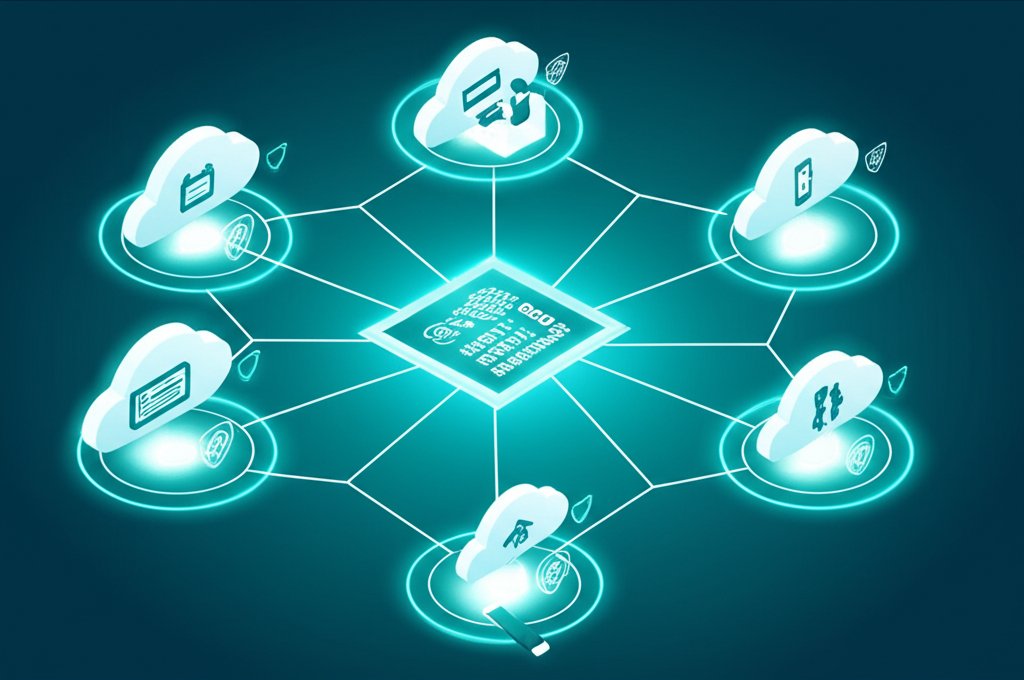Do you ever worry about the security of your digital life? In a world where cyber threats evolve at a breakneck pace, the traditional ways of protecting our personal information and business assets are no longer enough. We used to rely on strong digital “walls” around our networks, believing that once someone was inside, they could be trusted. But what if the threat is already *within* those walls? Or what if your “walls” are now scattered across cloud services, home offices, and personal mobile devices? How can you truly regain control and protect what matters most?
This is precisely where Zero-Trust Identity Management becomes your most powerful ally. It’s more than just a technical buzzword; it’s a proactive security philosophy that says, “Never trust, always verify.” Crucially, it places your identity—who you are, and what you’re trying to access—at the very core of every single verification process. For everyday internet users and small businesses, understanding this shift means moving from a reactive, fear-driven posture to one of empowered, proactive defense.
By demystifying Zero-Trust Identity Management, we’ll equip you with practical insights and actionable steps to significantly enhance your digital protection. This article will answer your most pressing questions, transforming complex security concepts into clear, understandable strategies that you can apply today.
Table of Contents
- What is Zero-Trust Identity Management, and why should I care?
- How does Zero-Trust Identity differ from traditional security?
- What are the core principles of Zero-Trust Identity Management?
- How does Zero-Trust Identity protect me from common cyber threats like phishing and ransomware?
- Why is Multi-Factor Authentication (MFA) so crucial in a Zero-Trust Identity model?
- Can small businesses really implement Zero-Trust Identity Management, or is it just for large enterprises?
- What’s “Least Privilege Access,” and how does it enhance security under Zero-Trust?
- How does Zero-Trust Identity make remote and hybrid work more secure?
- What are the first practical steps I can take to start applying Zero-Trust Identity principles in my personal or small business life?
- Beyond just security, what other benefits can Zero-Trust Identity Management offer?
Basics
What is Zero-Trust Identity Management, and why should I care?
Zero-Trust Identity Management is a cybersecurity strategy built on a simple yet profound principle: “never trust, always verify.” This means that no user, device, or application is inherently trusted, regardless of whether they are inside or outside a traditional network boundary. Every access request, for any resource, must be explicitly verified and authenticated before permission is granted.
You should care because it provides a dramatically powerful defense against today’s sophisticated cyber threats, which routinely bypass older, perimeter-based security models. For you, as an individual, it means your personal accounts—from banking to social media—are far better protected against credential theft and unauthorized access. Consider this: When you log into your online banking, Zero-Trust ensures it’s truly you, from a trusted device, before letting you see your balance or make a transfer. For your small business, it significantly reduces the risk of devastating data breaches, ransomware attacks, and insider threats. It’s about assuming compromise is possible and designing your security around that assumption, making your digital life far more resilient. This isn’t about living in fear; it’s about empowering you to take decisive control of your digital security.
How does Zero-Trust Identity differ from traditional security?
To understand Zero-Trust, let’s first look at traditional security, often called the “castle-and-moat” model. In this setup, a strong perimeter (the castle walls and moat) is built around a network. Once an entity—a user or device—successfully bypasses these initial defenses and enters the network, they are largely trusted to move freely within. The biggest flaw? If an attacker breaches that single perimeter, they often have open season inside.
Zero-Trust Identity, by contrast, operates under the radical assumption that a breach is inevitable or has already occurred. It completely eliminates the concept of implicit trust. Instead of one gate, imagine a rigorous security checkpoint at every single door, for every room, and for every item within the castle. Every access attempt, whether from an employee in the office or a remote worker, is treated as if it originates from an untrusted environment. This means continuous verification of the identity (user, device, application) for every resource access request, regardless of where it’s coming from. It’s a much more proactive, granular, and ultimately more secure approach, turning every access point into its own verified perimeter, ensuring we can truly trust our systems more, ironically.
Intermediate
What are the core principles of Zero-Trust Identity Management?
Zero-Trust Identity Management is built on three foundational pillars, each crucial for building a truly robust security posture:
- Verify Explicitly: This principle demands that all users and devices are explicitly authenticated and authorized before being granted access to any resource. It’s not just a one-time login check; it’s continuous. For example, when an employee tries to access a sensitive document, the system verifies not only their identity but also the health and compliance of their device, their location, and even the time of day, ensuring all contextual factors align with policy.
- Grant Least Privilege Access: Users and applications are given only the minimum access needed to perform their specific tasks, and often only for the required duration. This dramatically limits the potential damage an attacker can do if they manage to compromise an account. For instance, a marketing specialist might need access to social media tools, but they would not have permission to view your company’s financial records, even if they could log into the main business network.
- Assume Breach: You operate under the mindset that a breach is always possible, or even already underway. This drives constant monitoring, logging of all activity, and rigorous segmentation of resources to contain potential threats. This proactive stance ensures that your security infrastructure is designed to detect and respond to threats efficiently, helping you to truly trust in your digital safeguards.
How does Zero-Trust Identity protect me from common cyber threats like phishing and ransomware?
Zero-Trust Identity significantly enhances protection against pervasive threats by making it exponentially harder for attackers to succeed, even if they bypass initial defenses. It’s about limiting their options at every turn:
- Phishing and Credential Theft: Phishing attacks aim to steal your login credentials. With Zero-Trust, requiring explicit verification—especially through Multi-Factor Authentication (MFA)—means that even if a cybercriminal successfully tricks you into revealing your password, they can’t simply log in. Real-world scenario: An attacker sends a convincing fake email, and you inadvertently enter your password. Without your second factor (e.g., a code from your phone or a biometric scan), the attacker is stopped dead in their tracks, unable to gain access.
- Ransomware and Malware: Ransomware encrypts your files and demands payment. The “least privilege access” principle in Zero-Trust is a game-changer here. If a single device or account is compromised by ransomware, its ability to move laterally across your network and encrypt other files or servers is severely restricted. Small business example: An employee’s laptop gets infected with ransomware. Because that laptop only has access to the specific files needed for their job, the ransomware cannot spread to the company’s shared customer database or financial records, dramatically containing the damage and saving your business from a widespread catastrophe.
Why is Multi-Factor Authentication (MFA) so crucial in a Zero-Trust Identity model?
Multi-Factor Authentication (MFA) is not just important; it is the single most crucial and impactful step you can take in adopting a Zero-Trust Identity model. It acts as the primary mechanism to explicitly verify a user’s identity beyond just a password.
A password alone is no longer enough; it can be guessed, stolen through phishing, or exposed in a data breach. MFA requires you to provide two or more distinct forms of verification—typically something you know (like a password), something you have (like your phone receiving a code), or something you are (like a fingerprint or facial scan). This combination makes it exponentially harder for unauthorized users to gain access, even if they possess one piece of your credentials. This aligns perfectly with the “never trust, always verify” principle, adding an essential layer of assurance to every login attempt. For an individual, enabling MFA on your email, banking, and social media accounts is like upgrading your front door from a single lock to a complex security system. It’s practically non-negotiable in today’s threat landscape and the easiest, most impactful way to bolster your security immediately.
Can small businesses really implement Zero-Trust Identity Management, or is it just for large enterprises?
Absolutely, small businesses not only can but should implement Zero-Trust Identity Management. While the full, complex architecture might seem daunting for a small team, it’s essential to understand that Zero-Trust is a journey, not an overnight destination. You don’t need a massive budget or an army of IT specialists to start reaping its benefits.
Many core Zero-Trust principles—like enabling MFA across all accounts, enforcing least privilege for employees, and regularly reviewing access permissions—are achievable with existing tools and practices. Cloud services, such as Microsoft 365, Google Workspace, and various identity providers, are increasingly building Zero-Trust capabilities directly into their offerings, making it more accessible than ever. For example, a small law firm can start by implementing MFA for all its employees, ensuring strict access controls on sensitive client documents, and using cloud-based identity solutions that automatically monitor login patterns. Starting small with immediate, high-impact steps and then gradually expanding allows small businesses to build a significantly stronger security posture without overwhelming their resources. To ensure success, it’s vital to be aware of common Zero-Trust failures and how to avoid them. It’s about being smart, strategic, and proactive with your security investments.
Advanced
What’s “Least Privilege Access,” and how does it enhance security under Zero-Trust?
“Least Privilege Access” means giving users, applications, or systems only the bare minimum permissions necessary to perform their specific job functions or tasks, and no more. It’s a fundamental principle of Zero-Trust Identity Management that dramatically limits the potential impact of a security incident.
Imagine your small business. Instead of giving every employee a master key to every office, file cabinet, and supply room, least privilege ensures each person only has the key to their own desk and the specific common areas they need for their job. A marketing assistant needs access to the CRM and social media management tools, but they absolutely do not need access to the payroll system or sensitive HR files. Under Zero-Trust, if an attacker compromises an account that operates with least privilege, their ability to move laterally across your network, access sensitive data, or launch further attacks is severely restricted. This minimizes the “blast radius” of any breach, transforming what could be a catastrophic data exposure into a contained, manageable incident. It’s about containing risk proactively, rather than hoping it doesn’t spread.
How does Zero-Trust Identity make remote and hybrid work more secure?
Zero-Trust Identity is exceptionally well-suited for securing today’s remote and hybrid work environments because it eliminates the dangerous assumption of trust based on network location. In a world where employees work from home, coffee shops, or co-working spaces, the old idea of a secure internal network is practically obsolete.
With Zero-Trust, every user and device, regardless of their physical location, must be continuously verified. This ensures that only authorized individuals using healthy, compliant devices can access company resources. Consider this scenario: A remote employee is working from their home Wi-Fi network, which might not be as secure as an office network. Under a Zero-Trust model, the system doesn’t just check the user’s password; it also verifies the device’s health (Is its operating system updated? Does it have antivirus software? Is it encrypted?), the user’s identity via MFA, and even contextual factors like location before granting access to business applications. This prevents an attacker from gaining entry to your business network simply by compromising a remote worker’s personal device or an insecure home connection. This model supports flexible work arrangements by making secure access from any location a reality, rather than a constant security headache, helping us truly trust in our remote setups.
What are the first practical steps I can take to start applying Zero-Trust Identity principles in my personal or small business life?
Starting your Zero-Trust Identity journey doesn’t require a complete overhaul or a massive budget. You can begin with highly effective, practical steps that will significantly boost your security posture:
- Enable Multi-Factor Authentication (MFA) Everywhere: This is the easiest and most impactful step. Turn on MFA for all your personal accounts (email, banking, social media, online shopping) and all business applications (cloud storage, CRM, HR portals). This single action blocks over 80% of targeted cyberattacks by making stolen passwords useless.
- Implement “Least Privilege” for Your Accounts: For personal use, avoid using an administrator account for daily browsing and email. Use a standard user account and only elevate permissions when absolutely necessary. For business, regularly review and restrict employee access to only what they absolutely need for their current role. If an account is compromised, the damage is isolated.
- Keep Devices Updated & Secure: Ensure all your devices (laptops, phones, tablets) have the latest operating system updates, antivirus software, and encryption enabled. Your devices are often the first point of entry, so keeping them healthy and patched is paramount to Zero-Trust.
- Review & Manage Access Regularly: Conduct “digital spring cleaning” by periodically checking who has access to what, especially for departing employees or changes in roles. Promptly remove unnecessary permissions. This ensures that old access points aren’t lingering vulnerabilities.
- Understand What You Have: Create a simple inventory of your critical digital assets, accounts, users, and devices. You can’t protect what you don’t know you have. Knowing your landscape is the first step to securing it effectively under Zero-Trust principles.
Even these initial steps will significantly boost your security posture, making your digital life and business much safer and more resilient.
Beyond just security, what other benefits can Zero-Trust Identity Management offer?
While enhanced security is the primary and most immediate driver, Zero-Trust Identity Management offers several other significant benefits that contribute to a healthier, more efficient digital environment:
- Improved Visibility and Control: Zero-Trust architecture requires constant monitoring and logging of access requests. This provides unparalleled visibility into who is accessing what, when, and how, giving you a clear, granular understanding of your entire digital landscape. This control is invaluable for both security and operational insights.
- Enhanced Compliance: Many data protection regulations (like GDPR, HIPAA, CCPA) mandate robust identity verification and access control mechanisms. By enforcing explicit verification and least privilege, Zero-Trust makes it much easier to demonstrate compliance and pass audits, reducing regulatory risk and potential fines.
- Potential Long-Term Cost Savings: Preventing a single major data breach can save a small business millions in recovery costs, reputational damage, and legal fees. By significantly reducing the likelihood and impact of breaches, Zero-Trust acts as a powerful preventative measure, leading to substantial long-term cost savings.
- Support for Digital Transformation and Cloud Adoption: Zero-Trust inherently supports modern IT environments, including extensive cloud service use and mobile workforces. It provides a secure framework that allows businesses to innovate, migrate to the cloud, and embrace flexible work arrangements with greater confidence, knowing their security isn’t being compromised. It’s an investment that pays dividends beyond just immediate threat mitigation.
Conclusion: Building a More Resilient Digital Future
Zero-Trust Identity Management isn’t just a buzzword; it’s a fundamental, essential shift in how we approach cybersecurity for today’s complex digital landscape. By embracing the “never trust, always verify” philosophy, you’re not merely reacting to threats; you’re proactively building a more secure and resilient digital future for yourself and your business. The principles of explicit verification, least privilege access, and assuming breach empower you to take definitive control, rather than hoping for the best.
Don’t let the technical jargon or the scale of the concept intimidate you. Your digital security is too important to defer. Even small, actionable steps—like enabling MFA everywhere, regularly reviewing access, and understanding your digital assets—can make a profound difference in protecting your valuable data. Start empowering yourself today by taking these practical steps towards a Zero-Trust mindset. It’s about being security-conscious yet practical, avoiding alarm while emphasizing critical importance. Protect your digital life! Start with a robust password manager and Multi-Factor Authentication today. It’s how we build a safer, more trustworthy online world, together.