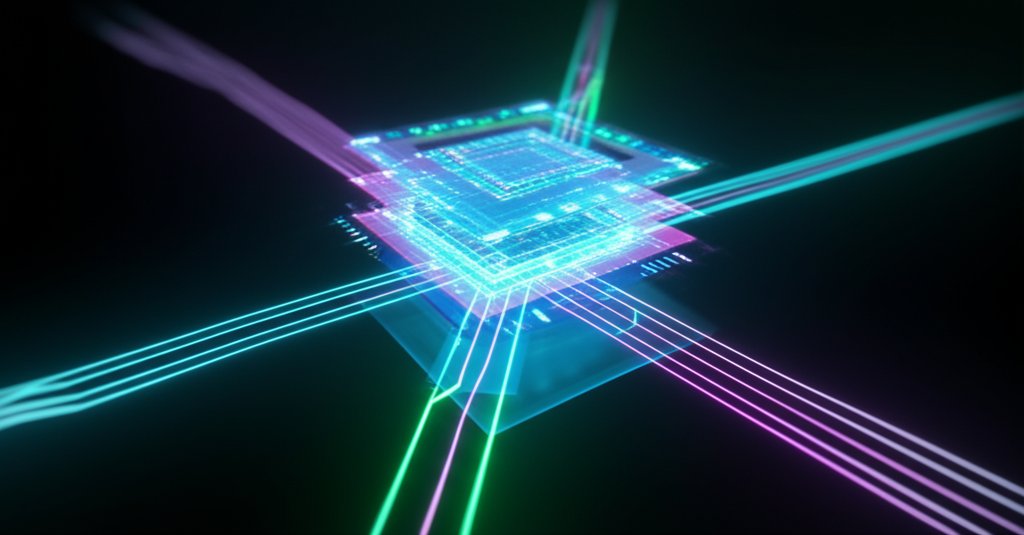In our increasingly interconnected world, digital security isn’t merely an abstract concept for tech giants. It’s a fundamental, daily necessity for everyone – from individuals managing their personal data protection to small businesses safeguarding sensitive customer information. We’re constantly inundated with news of sophisticated data breaches, insidious phishing scams, and crippling ransomware attacks, and it’s entirely natural to feel overwhelmed or helpless. But what if there was a proven, practical way to fundamentally change how we approach security, making it dramatically more robust and less reliant on outdated, vulnerable ideas?
Enter Zero Trust Identity. You might have heard the term “Zero Trust” discussed in tech circles, and perhaps it sounds like an exclusive strategy reserved only for massive corporations with seemingly endless budgets. But as a security professional, I’m here to tell you that its core principles are incredibly powerful and, more importantly, entirely applicable to your everyday online life and your small business operations. This practical guide isn’t about implementing complex enterprise solutions; it’s about empowering you with concrete, actionable strategies to significantly enhance your secure access and improve your overall small business cyber security tips and personal defenses.
Zero Trust Identity Explained: Practical Strategies for Personal Data Protection & Small Business Cyber Security
What is Zero Trust, and Why Does it Matter for You?
Let’s cut through the jargon and get to the core. Zero Trust is a modern security philosophy that represents a dramatic departure from traditional approaches. It’s built on accepting a harsh but realistic truth: threats can originate from anywhere, both inside and outside your traditional network boundaries. The days of simply assuming internal entities are safe are long gone.
Beyond the “Castle-and-Moat”: Why Traditional Security Fails Today
For decades, our default approach to security was much like building a medieval castle. You’d establish a strong perimeter – firewalls, secure network boundaries, maybe a VPN – designed to keep the bad guys out. Once past the drawbridge, everyone and everything was generally “trusted.” The assumption was: if you made it inside, you must be legitimate. This model made sense in a simpler time, when most of your data and applications resided neatly within your office walls.
But consider today’s reality: you’re working from home, accessing cloud applications like Google Workspace or Microsoft 365, checking sensitive emails on your phone, and your small business utilizes dozens of online services. Your valuable data isn’t just in the “castle” anymore; it’s everywhere! This “castle-and-moat” model crumbles when employees work remotely, using personal devices, and accessing resources from public Wi-Fi. What happens when a bad actor gets past that initial perimeter?
Think of recent high-profile data breaches or even common cyberattacks targeting small businesses. Often, the attacker doesn’t necessarily smash through the front gate. Instead, they might compromise a single employee’s login credentials through a phishing email. With traditional security, once those credentials are authenticated, the attacker is “inside the castle.” They can then often move laterally, exploring your network, accessing sensitive personal data, customer records, or financial information because internal systems inherently trust each other. This unchecked internal access allows widespread damage, illustrating precisely why the old model is a huge problem for small business cyber security today.
The “Never Trust, Always Verify” Philosophy for Better Data Protection
Zero Trust flips this dangerous script entirely. Its foundational principle is simple, yet revolutionary: “Never Trust, Always Verify.”
Imagine you’re a bouncer at an exclusive club. With traditional security, if someone’s on the guest list, you let them in and assume they’re good. With Zero Trust, even if they’re on the guest list, you still check their ID, verify they’re supposed to be there, confirm their attire, and even keep an eye on them once they’re inside. Every single access request, whether it’s from a person, a device, or an application, is treated as if it’s coming from an untrusted network until proven otherwise. It’s a continuous process of verification, not a one-time gate check.
This means you don’t automatically trust anyone or anything, even if they appear to be “inside” your network or system. You continuously verify their identity and authorization, ensuring they have the right to access precisely what they’re requesting, right then and there. This greatly enhances personal data protection by making unauthorized lateral movement almost impossible.
Zero Trust Identity: The Core of Modern Security for Individuals & SMBs
So, where does “Identity” come into play? In a Zero Trust model, identity is the new security perimeter. It’s no longer about where someone or something is physically located (inside or outside the network), but about who or what they are. Every user, every device, every application has an identity, and verifying that identity explicitly and continuously is paramount.
This means your personal login to your banking app, your employee’s access to the company CRM, or even your smart home device connecting to the internet – all of these represent an identity that needs to be rigorously authenticated and authorized before access is granted. It’s the lynchpin that holds the entire Zero Trust strategy together, offering robust personal data protection and a solid foundation for your small business cyber security tips.
The Core Pillars of Zero Trust Identity (Simplified for Practical Application)
Zero Trust Identity isn’t a single product you buy; it’s a strategic approach built on several key principles. To ensure a successful implementation, it’s also helpful to understand common Zero-Trust failures and how to avoid them. Let’s break these down into understandable concepts, highlighting their practical implications for securing your digital life.
Strong Identity Verification: Who Are You, Really? (Essential for Personal Data Protection)
This pillar is about confirming that you are, in fact, you, and not an imposter. It goes significantly beyond just a single password.
- Multi-Factor Authentication (MFA): Your Strongest Shield: You’ve probably encountered MFA (sometimes called two-factor authentication or 2FA). It’s when you log in with your password, and then the system asks for a second piece of evidence – a code from your phone, a fingerprint, or a tap on a notification. Why is it absolutely crucial for personal data protection and small business cyber security? Because passwords can be stolen, guessed, or compromised. MFA adds another layer, making it exponentially harder for attackers to gain access even if they have your password. It’s non-negotiable for serious security, and thankfully, it’s easier than ever to implement. If you want to dive deeper, you can even look to master passwordless authentication, which offers even stronger security.
- Password Best Practices: Strong and Unique (A Fundamental Cyber Security Tip): Even with MFA, strong, unique passwords are vital. Never reuse passwords across different accounts! Use a reputable password manager to generate and securely store complex, unique passwords for all your accounts, so you only have to remember one master password. For even stronger identity management, understanding how passwordless authentication can prevent identity theft in hybrid work environments is key.
- Identity Providers (for SMBs): Centralized Control for Better Business Security: For small businesses, managing who has access to what can quickly become a headache. Identity Providers (like Microsoft Entra ID – formerly Azure AD – or Okta) centralize user identities. This means employees use one set of credentials to access all approved applications and services, making management easier, compliance simpler, and overall small business cyber security stronger.
Least Privilege Access: Only What You Need, When You Need It (Minimizing Risk)
This principle is simple: grant users (or devices or applications) only the absolute minimum level of access they need to perform their specific task, and only for the duration required. Nothing more, nothing less. It’s a core strategy for limiting the “blast radius” of a potential breach.
- Relating to Everyday Personal Data Protection: Think about app permissions on your phone. Does that flashlight app really need access to your contacts or location? Probably not! Granting least privilege means consciously saying “no” to unnecessary permissions. Less access means less risk to your personal data.
- For Small Businesses: An employee in sales doesn’t need access to HR’s confidential files. A part-time contractor needs access only to the project folder they’re working on, and only for the duration of the contract. This significantly limits the damage an attacker can do if they compromise a single account, making it a critical small business cyber security tip.
Device Security: Is Your Device Trustworthy? (Another Key Cyber Security Tip)
Your device – whether it’s your personal laptop, your work tablet, or a company server – is a gateway to your data. We need to verify that it’s healthy and secure before granting it access.
- For Everyone: Keep your operating system (Windows, macOS, iOS, Android), web browsers, and all applications updated. These patches fix vulnerabilities that attackers love to exploit. Run reputable antivirus/anti-malware software. These are fundamental steps for personal data protection.
- For SMBs: This extends to device posture checks. Is the device encrypted? Does it have the necessary security software installed? Is it free of malware? Zero Trust models assess these factors before granting network access, ensuring only secure devices are accessing business resources.
Continuous Monitoring: Always Watching for Suspicious Activity (Proactive Security)
Zero Trust isn’t a “set it and forget it” solution. It’s dynamic and always vigilant. It assumes that trust can be lost at any moment, so it constantly monitors for suspicious behavior and anomalies.
- Simple Examples for Users and Personal Data Protection: Think about those fraud alerts from your bank when they detect an unusual transaction. That’s a form of continuous monitoring. Or if a social media app sends you a notification that someone logged in from an unfamiliar location. These systems are constantly verifying “normal” behavior.
- For Small Businesses: This involves logging all access attempts, monitoring network traffic, and using security tools to detect anomalies. If an employee who normally logs in from New York suddenly tries to access sensitive data from a server in a different country at 3 AM, that’s a significant red flag that needs immediate analysis and investigation. Continuous monitoring is an advanced, yet achievable, small business cyber security tip.
Practical Steps to Implement Zero Trust Identity (No Tech Expertise Needed!)
Does all this sound daunting? It truly isn’t, especially when you break it down into manageable steps. You don’t need a massive IT team or an unlimited budget to start applying Zero Trust principles to boost your personal data protection and strengthen your small business cyber security. Here’s how you can take control, whether you’re securing your personal digital life or your small business.
Securing Your Personal Data: Practical Zero Trust Steps for Everyday Internet Users
You are in control of your personal digital perimeter. Let’s make it strong with these actionable steps!
- Enable MFA Everywhere (Seriously, Everywhere!): This is your single most effective step for immediate personal data protection. Go to your email provider (Gmail, Outlook), social media (Facebook, Instagram, Twitter), banking apps, shopping sites (Amazon, eBay), and any other critical service. Look for “Security Settings” or “Two-Factor Authentication” and turn it ON. Use an authenticator app (like Google Authenticator, Authy, or Microsoft Authenticator) or a physical security key for the strongest protection.
- Use a Password Manager: Tools like LastPass, 1Password, Bitwarden, or Dashlane generate and securely store unique, complex passwords for all your accounts. You only remember one master password, and the manager does the rest. It’s a game-changer for password security and managing dozens of unique credentials.
- Review App Permissions Regularly: On your smartphone or tablet, regularly check the permissions you’ve granted to apps. Does your weather app truly need access to your microphone or contacts? Revoke anything that seems excessive. Less access means less risk to your sensitive information.
- Keep Software Updated Automatically: Set your operating system (Windows, macOS, iOS, Android), web browser, and all applications to update automatically. These updates often include critical security patches that fix vulnerabilities attackers try to exploit. This is a simple yet vital cyber security tip.
- Be Skeptical (Your Best Phishing Protection): This is the “never trust” mindset applied to emails, texts, and links. Don’t click on suspicious links, download attachments from unknown senders, or give out personal information unless you’ve independently verified the request via a known, secure channel. If an offer seems too good to be true, it probably is a scam.
- Secure Your Home Wi-Fi: Ensure your home Wi-Fi network has a strong, unique password. Never use the default password that came with your router. Use WPA2 or, even better, WPA3 encryption for enhanced network security.
Safeguarding Your Business: Essential Cyber Security Tips for Small Businesses
Implementing Zero Trust across your small business means safeguarding your assets, your reputation, and your customers’ trust. As we learn to master Zero Trust, particularly for remote work, these steps become even more critical for robust small business cyber security.
- Assess Your Current Environment: Before you change anything, understand what you have. Identify all users, devices (company-owned and employee-owned), applications, and data. Where is your sensitive data stored? Who needs access to what? This foundational step informs all subsequent security measures.
- Implement Strong Authentication (MFA is Mandatory): Make Multi-Factor Authentication a non-negotiable requirement for every single business account – email, CRM, accounting software, cloud storage, etc. There’s no compromise here; it’s the single most effective barrier against account compromise.
- Define and Enforce Least Privilege: Create clear roles for your employees and grant access based strictly on those roles. A marketing assistant doesn’t need access to payroll, for instance. Regularly review and revoke access for employees who change roles or leave the company immediately.
- Secure All Devices: Ensure all company-owned devices (laptops, phones) have up-to-date operating systems, reputable antivirus software, active firewalls, and are encrypted. For employee-owned devices accessing company resources, establish a clear “bring your own device” (BYOD) policy that outlines strict security requirements.
- Centralize Identity Management (IAM): Consider adopting an Identity and Access Management (IAM) solution. Even basic cloud-based IAM services (often included with business-grade Microsoft 365 or Google Workspace plans) can centralize user accounts, enforce MFA, and streamline access control with features like Single Sign-On (SSO).
- Monitor Activity & Log Everything: Implement logging for access to critical applications and data. Know who accessed what, when, and from where. This doesn’t have to be overly complex; many cloud services offer built-in auditing features you can enable and review regularly to spot anomalies.
- Start Small, Scale Gradually: Don’t try to overhaul everything at once. Pick one critical area – like email access or a specific cloud application – and apply Zero Trust principles there first. Then, expand to other applications or data sets. This phased approach is more manageable and effective.
- Consider Cloud-Based Solutions: Many reputable cloud services (SaaS applications, cloud storage) have Zero Trust principles deeply built into their architecture, offering robust security features often more advanced and easier to manage than what a small business could afford to build on-premises. Leverage them strategically.
Benefits of Mastering Zero Trust Identity for Comprehensive Data Protection
By embracing the “never trust, always verify” mindset, you’ll gain significant advantages in safeguarding your digital life and business:
- Reduced Risk of Data Breaches and Cyberattacks: Even if an attacker compromises one account, the potential “blast radius” is significantly contained because they can’t simply move freely through your systems.
- Enhanced Protection Against Phishing and Ransomware: MFA is a powerful deterrent against phishing, and least privilege limits what ransomware can encrypt if it does manage to infect a device, thus protecting your critical personal data and business assets.
- Improved Compliance and Peace of Mind: Many regulatory frameworks (like GDPR, HIPAA) align naturally with Zero Trust principles, making compliance easier to achieve. Plus, you’ll sleep better knowing your data is safer and your security posture is robust.
- Secure Remote Work and Cloud Access: Zero Trust is perfectly suited for modern work environments where traditional network perimeters no longer exist, enabling secure access from any location or device. For individuals, knowing how to fortify remote work security is crucial.
- Better Visibility and Granular Control Over Access: You’ll have a much clearer picture of who is accessing what, when, and from where, providing you with granular control to manage permissions and respond to threats.
Moving Forward: Your Journey to a More Secure Digital Life and Stronger Small Business Cyber Security
Zero Trust Identity isn’t a one-time fix; it’s a continuous journey. Cyber threats constantly evolve, and so too must our security posture. The principles we’ve discussed – strong identity verification, least privilege, device security, and continuous monitoring – aren’t static solutions. They require consistent application and vigilance.
Don’t feel like you need to implement everything overnight. The most important thing is to start. Pick one practical step today – maybe it’s enabling MFA on your primary email account, or reviewing app permissions on your phone, or for your small business, making MFA mandatory for your team. Each deliberate step you take makes your digital life, and your business, significantly more secure, empowering you to take control of your personal data protection and bolster your small business cyber security.
Call to Action: Why not try implementing one of these critical steps today? Share your results or any challenges you face in the comments below. And don’t forget to follow for more practical cybersecurity tutorials and insights!