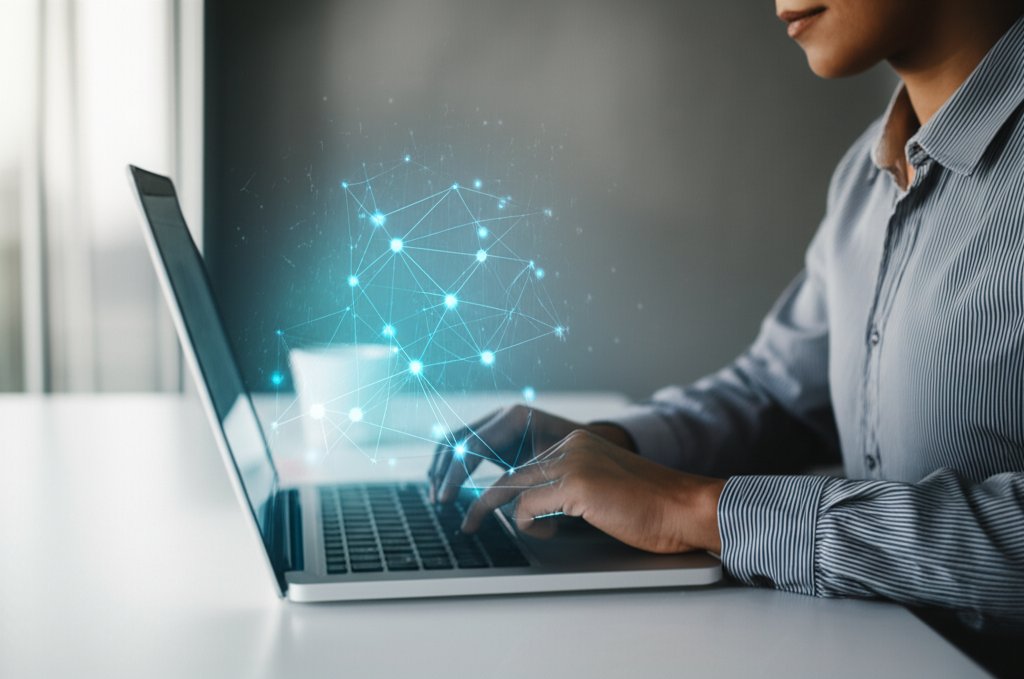Zero Trust for Everyone: A Practical Guide to Smarter Online Security
The digital world can often feel like a minefield. Phishing, ransomware, data breaches – the threats are constant, and for everyday internet users or small business owners, keeping up can feel impossible. But what if I told you there’s a powerful security strategy, once thought to be only for large corporations, that you can actually master and apply to your own digital life? It’s called Zero Trust Architecture (ZTA), and it’s built on a simple, yet revolutionary idea: never trust, always verify. To truly understand the truth about Zero Trust and why it’s more than just a buzzword, this guide will help. This isn’t about paranoia; it’s about smart, proactive defense, empowering you to take control of your digital security.
What You’ll Learn
This guide is designed to empower you by demystifying Zero Trust security. We’ll cut through the jargon, explain why a “never trust, always verify” approach is crucial in today’s digital landscape, and show you how these principles can protect your personal data, devices, and online privacy. You’ll gain tangible benefits against common cyber threats like phishing, ransomware, and data breaches. Most importantly, you’ll receive practical, actionable steps – even with limited technical expertise or budget – to start building your own robust digital defenses today.
Prerequisites
The best part about implementing Zero Trust principles? You don’t need a computer science degree or a massive IT budget. All you truly need is:
- An internet connection (which you obviously have!).
- A willingness to learn and adapt your security habits.
- Access to your devices, accounts, and network settings. This means you have the ability to change passwords, review and modify app permissions, update software, and configure your home Wi-Fi or router settings.
If you’ve got those, you’re ready to start taking control of your online security journey.
Your Roadmap to Zero Trust Security
Implementing Zero Trust might seem like a large undertaking, but we’ll break it down into manageable steps. This guide will walk you through:
- Understanding the core philosophy of “never trust, always verify.”
- Identifying your most critical digital assets.
- Fortifying your online identities and accounts.
- Securing all your devices, from laptops to smartphones.
- Limiting access to only what’s necessary (least privilege).
- Segmenting your network for better containment.
- Continuously monitoring for suspicious activity.
Each step builds upon the last, progressively strengthening your digital defenses. Let’s get started.
Step 1: Understand the “Never Trust, Always Verify” Mindset
For years, our security strategy resembled a castle with a moat. We’d build strong walls around our network, assuming that anyone or anything inside was safe. But what happens when an attacker gets past the moat? They can roam freely, which is exactly what modern cyber threats exploit. This old way simply doesn’t work anymore with remote work, cloud services, and sophisticated attackers.
Zero Trust flips this on its head. It assumes that every user, every device, and every connection – whether inside or outside your traditional network perimeter – is a potential threat until proven otherwise. It’s about continuous authentication and validation. This means you’re always verifying who someone is, what device they’re using, and whether that device is healthy and compliant.
-
Your Action: Embrace Continuous Verification: The single most impactful step you can take to implement this principle is to enable Multi-Factor Authentication (MFA) everywhere it’s available. Think of it like needing two keys to open a door – your password and a code from your phone.
Pro Tip: Don’t just enable MFA on your email; turn it on for banking, social media, cloud storage, and any other critical accounts. It’s your strongest defense against stolen passwords.
Step 2: Know Your Digital World (Your “Protect Surface”)
You can’t protect what you don’t know you have. The first practical step in any Zero Trust journey is to identify what’s most valuable to you or your small business. This isn’t just about computers; it’s about your critical data, sensitive accounts, and important devices.
-
Your Action: Inventory Your Assets:
- Sensitive Data: Where do you store personal documents, financial records, customer lists, or proprietary business information? (e.g., cloud drives, specific folders on your computer).
- Critical Accounts: Which online accounts, if compromised, would cause the most damage? (e.g., primary email, bank accounts, business administrative accounts, web hosting).
- Important Devices: What devices are essential for your daily life or business? (e.g., laptops, smartphones, tablets, network-attached storage, smart home devices).
Knowing this helps you prioritize where to focus your security efforts.
Step 3: Fortify Your Identities
Your identity is your primary key to the digital world. Protecting it is paramount in a Zero Trust model.
-
Your Action: Strengthen Passwords and Use MFA Religiously:
- Multi-Factor Authentication (MFA): As mentioned, enable it everywhere. For business, mandate it for all employees.
- Strong, Unique Passwords: Use a password manager (like LastPass, 1Password, Bitwarden) to create and store long, complex, unique passwords for every single account. You shouldn’t be reusing passwords, ever! You might also explore whether passwordless authentication is truly secure for your needs.
- Regular Review: Periodically check if your accounts have been involved in data breaches (websites like Have I Been Pwned can help) and change any compromised passwords immediately.
This approach helps to ensure that even if one account’s password is stolen, the attacker can’t easily move to another because of MFA and unique credentials.
Step 4: Secure Every Device (Endpoint Security)
Every device connected to your network is an “endpoint” and a potential entry point for attackers. In Zero Trust, we assume these devices could be compromised, so we treat them with vigilance. This includes understanding how to fortify your remote work security and home networks, crucial in today’s distributed environment.
-
Your Action: Keep Everything Updated and Protected:
- Keep Software Updated: This is non-negotiable. Enable automatic updates for your operating systems (Windows, macOS, iOS, Android), web browsers, and all applications. Updates often include critical security patches.
- Antivirus/Anti-Malware: Install reputable antivirus/anti-malware software on all your computers and ensure it’s always running and updated. Many operating systems include built-in solutions that are quite good (e.g., Windows Defender).
- Basic Device Management (for small businesses): Enforce screen locks with strong PINs/passwords on all company devices. Consider remote wipe capabilities for company phones/laptops in case they’re lost or stolen.
Step 5: Limit Access (The Principle of Least Privilege)
This Zero Trust principle means giving users and devices only the minimum permissions they need to do their job, and nothing more. Why would your guest need access to your sensitive financial documents? They wouldn’t, right? The same logic applies digitally.
-
Your Action: Grant Access Wisely:
- No Admin for Daily Tasks: For your computer, create a standard user account for everyday browsing and work. Only switch to an administrator account when you absolutely need to install software or change system settings.
- Review Permissions: Regularly check who has access to your shared files on cloud services (Google Drive, Dropbox, OneDrive) or your network drives. Remove access for anyone who no longer needs it. This also applies to apps connected to your social media or email.
- “Just-in-Time” Access (Simplified): Think of it as temporary access. If you have a freelancer who needs access to a specific document for a day, grant them access only for that day, then revoke it. This is a core part of how we design and verify access dynamically.
Step 6: Divide and Conquer Your Network (Simple Segmentation)
If an attacker does get into one part of your network, you don’t want them to have free rein across everything. This is where segmentation comes in – dividing your network into smaller, isolated sections. In a Zero Trust world, you assume a breach could happen, so you build your defenses to contain the damage.
-
Your Action: Isolate and Control:
- Guest Wi-Fi: Always use a separate guest Wi-Fi network for visitors and any smart home devices (smart TVs, speakers, cameras). This keeps potentially less secure devices or untrusted users away from your primary devices and sensitive data.
- Basic Firewall Rules: Your router likely has a built-in firewall. Review its settings. At a minimum, ensure it blocks incoming connections you didn’t explicitly allow. While enterprise firewalls are complex, even basic settings can make a difference.
# Conceptual Firewall Rule Example# Allow devices on your 'Home Network' to browse the internet (HTTPS, port 443) ALLOW traffic FROM "Your Home Network" TO "Internet" on port 443 # Deny any traffic from the 'Guest Wi-Fi' trying to reach your 'Sensitive Devices Network' DENY traffic FROM "Guest Wi-Fi" TO "Your Sensitive Devices Network" # Log any attempts to connect that are explicitly blocked LOG all blocked connections (for review)
- For Small Businesses: If you use managed cloud services, explore their built-in access controls. Consider Virtual Local Area Networks (VLANs) if your router supports them, to further segment different types of devices or departments. Understanding how to master network security is crucial for containing potential threats.
Step 7: Keep a Vigilant Eye (Monitor Everything)
Zero Trust doesn’t stop once you’ve set things up; it’s a continuous process. You need to monitor for unusual activity, because even with the best defenses, threats evolve.
-
Your Action: Enable Alerts and Review Logs:
- Security Alerts: Enable security alerts from your email provider, bank, credit card companies, and cloud services (Google, Microsoft, Apple). These can notify you of suspicious login attempts or activity.
- Understand Basic Logs: Most online services and even your computer operating system keep a log of activity (e.g., login history). Periodically check these for anything that looks out of place. Did someone log in from an unfamiliar location?
- For Small Businesses: Consider simple security monitoring tools or services that can flag unusual network traffic or login patterns.
Common Issues & Solutions
Many people assume Zero Trust is too complex or expensive for them. Let’s address those misconceptions head-on, including common Zero-Trust failures and how to avoid them:
- “It’s too expensive/complex for me.”
Solution: Not true! While large enterprises invest in sophisticated tools, the core principles of Zero Trust are about a mindset shift and adopting good security hygiene. Many of the steps outlined above are free or low-cost (MFA, password managers, software updates, guest Wi-Fi). It’s about making smart choices with what you already have.
- “My firewall protects me.”
Solution: A firewall is an essential part of your defense, but it’s only one layer. Traditional firewalls often protect the perimeter but offer little defense once an attacker is inside. Zero Trust acknowledges that breaches can (and do) happen, focusing on containing them and verifying everything *inside* the network, too.
- “It’s just for big companies.”
Solution: Absolutely not! The principles of “never trust, always verify,” least privilege, and continuous monitoring are incredibly valuable for individuals and small businesses. In many ways, small operations have an advantage: fewer complex systems to manage, making these foundational steps easier to implement effectively.
Advanced Tips
Once you’re comfortable with the foundational Zero Trust steps, you might consider these slightly more advanced (but still accessible) ideas:
- Dedicated Admin Devices: For highly sensitive tasks (like banking or managing your business website), consider using a dedicated device or browser profile that’s used for nothing else, minimizing exposure to other risks.
- Hardware Security Keys: Upgrade your MFA to hardware security keys (like YubiKey or Google Titan Key) for even stronger protection against phishing.
- Managed Endpoint Detection and Response (EDR): For small businesses, if your budget allows, look into simpler EDR solutions that offer more robust threat detection and response than basic antivirus.
Next Steps: Your Zero Trust Action Plan
Don’t feel overwhelmed. Zero Trust isn’t a one-time setup; it’s a journey, a continuous improvement of your security posture. The goal is progress, not perfection.
Here’s your actionable plan to get started:
- Enable MFA Everywhere: This is your biggest bang for your buck. Start with your primary email, banking, and any administrative accounts.
- Get a Password Manager: Start using it today to create and manage strong, unique passwords for all your accounts.
- Automate Updates: Ensure all your operating systems and applications are set to update automatically.
These three steps alone will significantly enhance your digital security, embracing the core tenets of Zero Trust. Remember, every little bit helps in building a more secure digital life. By focusing on these, you’re on your way to truly mastering your digital defenses.
Conclusion: Build a Stronger Digital Fortress with Zero Trust
Adopting Zero Trust principles might sound daunting at first, but as we’ve explored, it’s about practical, actionable steps that anyone can take. By shifting your mindset from implicit trust to explicit verification, you’re not just reacting to threats; you’re building a proactive, resilient defense against the ever-evolving landscape of cyberattacks. You don’t need to be a security guru to protect yourself or your small business. You just need to embrace the idea that in today’s digital world, it’s smarter to “never trust, always verify.”
So, what are you waiting for? Try it yourself and share your results! Follow for more tutorials and let’s make the internet a safer place, together.