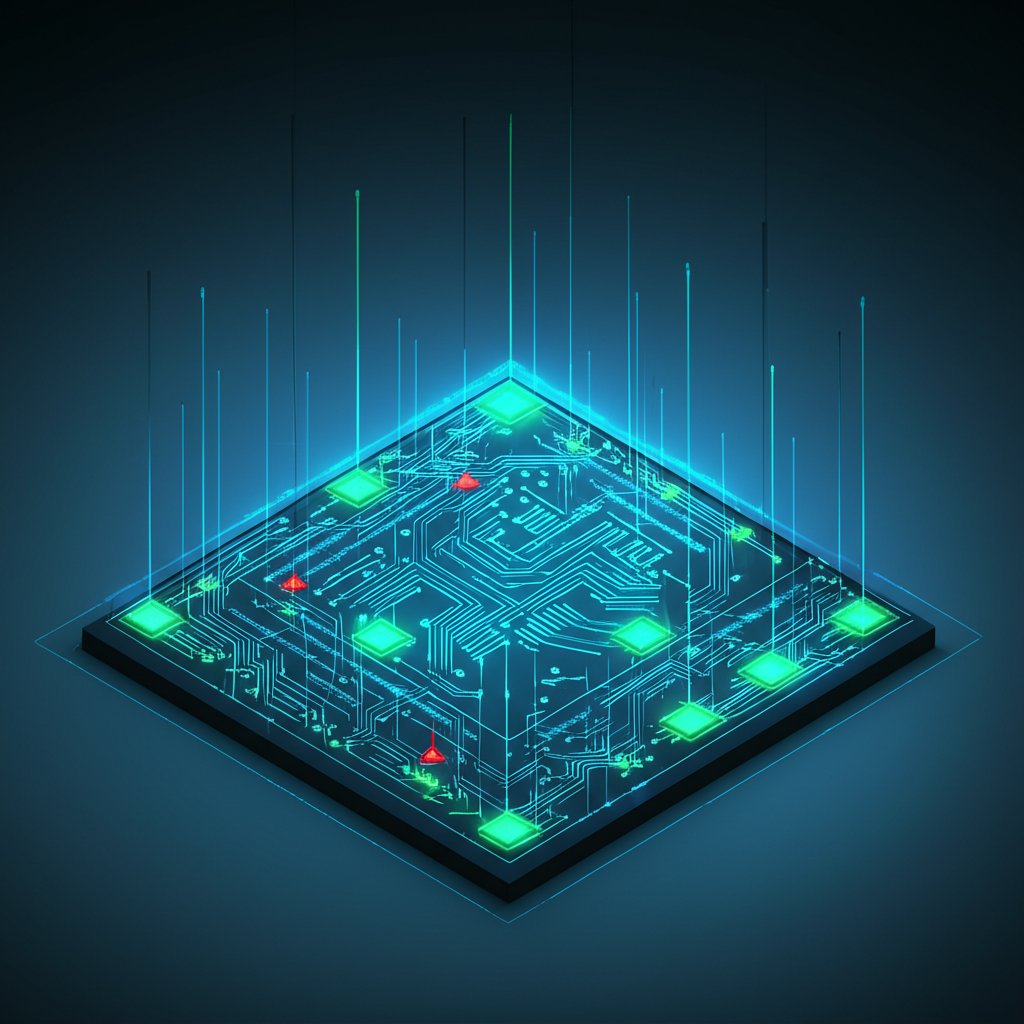In today’s interconnected world, cyber threats are no longer a distant concern; they are a very real, evolving risk to every business, regardless of size. As security professionals, we observe these threats adapt constantly. For small businesses, which often lack dedicated IT security teams, staying ahead can feel overwhelming. We understand: you’re managing countless priorities, and the last thing you need is to face a crippling cyberattack.
This is precisely where automation becomes a powerful ally. It’s not reserved for tech behemoths; it’s a practical, affordable game-changer for businesses like yours. Automation allows you to proactively identify weaknesses in your digital defenses before malicious actors can exploit them.
Think of penetration testing, at its core, as ethical hacking: simulating a cyberattack on your own systems (your website, network, or applications) to find vulnerabilities. The goal is to identify and fix these weaknesses before they can be exploited. For instance, an automated website scanner can quickly check if your online storefront has an easily exploitable flaw that could allow hackers to steal customer data – much like a digital alarm system constantly monitoring for intruders.
The good news? You don’t need to hire an expensive team of ethical hackers for this initial, crucial step. Automation simplifies and streamlines many traditional penetration testing tasks, making advanced security accessible and continuous. Throughout this article, we’ll explore 7 practical ways small businesses can automate these critical security scans to protect their digital assets effectively and affordably.
We’re going to dive into not just the “how” but also the crucial “why” behind automating your security. Our aim is to provide practical, accessible methods that help safeguard your business, save money, and free up your valuable time. Are you ready to take control of your digital security?
Why Automation Isn’t Just for Big Companies: The Crucial Benefits for You
You might be thinking, “Automated security testing sounds complex and expensive for my small business.” And you’d be right to wonder! But let’s clarify that right now. Automation truly isn’t just for large enterprises with massive budgets. In fact, it’s arguably even more crucial for smaller operations, and here’s why:
- Cost-Effective Security: Hiring a team of security experts for manual audits can be incredibly expensive. Automated tools, especially those with free tiers or affordable subscriptions, drastically reduce this cost, giving you enterprise-level insights without the enterprise price tag. It’s about getting more bang for your buck, isn’t it?
- Continuous Protection: A one-time security audit is like a snapshot; it’s only valid for that moment. Threats evolve daily, if not hourly. Automation allows for 24/7 monitoring and scanning, ensuring you’re continuously protected against new and evolving vulnerabilities. We’re talking proactive defense, not reactive damage control.
- Faster Vulnerability Detection: Automated scanners can identify and flag common weaknesses in minutes or hours, compared to the days or weeks a manual audit might take. This speed means you can pinpoint and address vulnerabilities much quicker, dramatically reducing the window of opportunity for attackers.
- Reduced Human Error: Even the best security professional can miss something. Automated scans provide consistent, objective checks every single time, minimizing the risk of human oversight in repetitive tasks. It’s about precision and thoroughness, even when you’re busy.
- Simplified Compliance: If your business needs to meet certain security standards (like PCI DSS for handling credit card data, or HIPAA for healthcare information), automated scans can help you track and maintain compliance more easily by regularly checking for common misconfigurations and vulnerabilities. You’ll have peace of mind knowing you’re ticking the right boxes.
- Boosts Customer Trust: In an age of frequent data breaches, customers want to know their data is safe. By proactively implementing robust security measures through automation, you’re not just protecting your business; you’re building trust and reputation with your clientele. And that, we know, is invaluable.
- Frees Up Your Time: Let’s be honest, you’ve got a business to run! Automation handles the repetitive, time-consuming security checks, allowing you and your team to focus on core business activities. It’s like having a silent, diligent security guard working around the clock without demanding a salary.
7 Practical Ways to Automate Your Security Scans (Beyond Traditional Penetration Testing)
For small businesses, the phrase “automated penetration testing” often translates more practically to automated security scanning – a crucial, proactive step in identifying and mitigating common vulnerabilities. These aren’t overly technical deep dives; they’re user-friendly types of automation you can implement right now. To empower you with practical solutions, let’s dive into these 7 key areas where automation can significantly bolster your security posture, starting with perhaps your most visible digital asset:
1. Automated Website and Web Application Scanners
Your website is often your digital storefront, but it’s also a primary target for cybercriminals. Automated website and web application scanners regularly check your site for common vulnerabilities like SQL injection, cross-site scripting (XSS), and outdated software components.
Why It Made the List: Almost every small business has a website, making it a critical attack surface. These scanners provide an essential first line of defense, catching easily exploitable flaws that could lead to data breaches or defacement.
Best For: Any small business with a public-facing website or web application (e.g., e-commerce, booking systems, customer portals).
Pros:
- Identifies common web vulnerabilities efficiently.
- Can be scheduled for continuous monitoring.
- Many user-friendly and even free options exist.
Cons:
- May not find complex business logic flaws.
- Requires some understanding of the findings to remediate.
Example (Simplified):
OWASP ZAP is a fantastic free, open-source web application security scanner that’s widely used. While it has advanced features, you can get started with its automated scan capabilities with relative ease. Many web hosting providers also offer basic vulnerability scanning as part of their packages.
2. Network Vulnerability Scanners
Beyond your website, your internal and external networks are brimming with connected devices – computers, printers, Wi-Fi routers, smart devices. For businesses with remote access points or home offices, understanding how to fortify your remote work security is paramount. Network vulnerability scanners automatically check these networks to identify open ports, misconfigured devices, and known vulnerabilities in network services.
Why It Made the List: Your network is the backbone of your digital operations. Protecting it means protecting everything connected to it, from customer data to proprietary information. These scanners help secure your digital perimeter.
Best For: Any small business with an internal network, multiple connected devices, or remote access points.
Pros:
- Discovers security holes in network infrastructure.
- Can scan both internal and external network perimeters.
- Helps identify shadow IT or unauthorized devices.
Cons:
- Can sometimes flag false positives that need investigation.
- Requires network access and understanding to configure correctly.
Example (Simplified):
Nessus Essentials offers a free tier for scanning up to 16 IP addresses, making it a powerful option for small networks. It’s a professional-grade tool that can pinpoint a wide array of network vulnerabilities.
3. Cloud Security Posture Management (CSPM) Tools
If your business uses cloud services like AWS, Azure, Google Cloud, or even services like Microsoft 365 and Google Workspace, then CSPM tools are essential. For a deeper dive into securing these environments, consider our guide on Cloud Penetration Testing for AWS, Azure, and GCP. They automatically check your cloud environments for misconfigurations, policy violations, and compliance gaps.
Why It Made the List: Cloud adoption is widespread, even among small businesses. Misconfigurations in the cloud are a leading cause of data breaches. CSPM tools act as your automated cloud auditor, ensuring your settings are secure.
Best For: Small businesses leveraging public cloud infrastructure or a significant number of cloud-based applications.
Pros:
- Prevents common cloud misconfigurations.
- Ensures adherence to security best practices for cloud services.
- Often integrates directly with cloud providers’ APIs.
Cons:
- Can be complex for businesses with minimal cloud presence.
- Some solutions can be pricey for full features.
Example (Simplified): Major cloud providers themselves offer built-in security features, such as AWS Security Hub or Azure Security Center, which often have free tiers or basic functionalities to monitor your cloud security posture. Third-party tools often provide more comprehensive analysis.
4. Automated API Security Testing
Does your business rely on APIs (Application Programming Interfaces)? Perhaps for your mobile app to talk to your server, or for integrating with third-party services. APIs are critical communication points, and automated API security testing tools are designed to test the security of these often-overlooked attack vectors. For a comprehensive approach to securing these interfaces, learn how to build a robust API security strategy.
Why It Made the List: APIs are the backbone of modern web interactions, and they’re increasingly targeted. Many small businesses use them without realizing the security implications. Automating their security checks closes a significant potential gap.
Best For: Small businesses developing mobile apps, integrating extensively with other services, or offering public APIs.
Pros:
- Uncovers vulnerabilities specific to API design and implementation.
- Ensures secure data exchange between applications.
- Crucial for protecting integrated systems.
Cons:
- Requires some understanding of your API architecture.
- Dedicated API testing tools can be more specialized.
Example (Simplified): Some web application scanners (like OWASP ZAP) have features for testing APIs, or you can find tools like Postman with security extensions or dedicated API security platforms that offer automated testing for common API flaws.
5. Software Composition Analysis (SCA) for Third-Party Components
It’s rare for software to be built entirely from scratch anymore. Most applications, including websites and mobile apps, rely heavily on open-source libraries, frameworks, and plugins. Software Composition Analysis (SCA) tools automatically scan your codebase and its dependencies for known vulnerabilities in these third-party components.
Why It Made the List: The vast majority of vulnerabilities originate in third-party components. Small businesses often use popular platforms (like WordPress) or common libraries, making SCA essential for identifying hidden flaws they didn’t write themselves.
Best For: Any small business that uses open-source software, third-party libraries, or content management systems with plugins.
Pros:
- Identifies vulnerabilities in components you didn’t create.
- Helps manage licensing and compliance for open-source.
- Can be integrated into development workflows.
Cons:
- Requires access to source code or package lists.
- Results can sometimes be overwhelming without context.
Example (Simplified): Tools like Mend Bolt (formerly WhiteSource Bolt) can scan your code for free within popular development environments. Even robust WordPress security plugins often include basic SCA to check for vulnerable themes and plugins.
6. Continuous Monitoring & Alerting Systems
Automation isn’t just about scanning; it’s also about staying informed. Continuous monitoring and alerting systems integrate your automated scans with real-time notifications. When a new vulnerability is discovered, a critical misconfiguration is detected, or a suspicious change occurs in your environment, you get an immediate alert.
Why It Made the List: Immediate notification is crucial for minimizing exposure time. Small businesses often lack dedicated security staff to watch dashboards constantly, making automated alerts invaluable for prompt response.
Best For: All small businesses that want to shift from periodic checks to proactive, real-time security awareness.
Pros:
- Provides real-time visibility into your security posture.
- Enables faster response to emerging threats.
- Can be configured for various types of events.
Cons:
- Requires careful configuration to avoid alert fatigue.
- Needs a system to act on the alerts.
Example (Simplified): Many of the tools mentioned above (web scanners, network scanners, CSPM) include built-in alerting features via email or integration with communication platforms. Services like UptimeRobot also monitor your website’s availability and can be configured for basic security checks.
7. Automated Security Reporting & Remediation Guidance
Finding vulnerabilities is only half the battle; understanding and fixing them is the other. Automated security reporting and remediation guidance tools automatically generate clear, digestible reports detailing findings. Crucially, they often provide actionable steps for fixing issues, sometimes even prioritizing them based on severity and impact.
Why It Made the List: For non-technical small business owners, raw security scan results can be daunting. Automated reporting with remediation guidance translates complex findings into understandable, actionable tasks, empowering you to improve your security without needing to be an expert.
Best For: All small businesses that need clear, actionable insights from their security scans.
Pros:
- Makes complex security findings understandable.
- Prioritizes vulnerabilities, helping you focus efforts.
- Often includes practical steps for remediation.
Cons:
- The quality of guidance varies by tool.
- Still requires someone to implement the fixes.
Example (Simplified): Most commercial and even some open-source scanning tools (like OWASP ZAP) generate comprehensive reports. Many “Vulnerability Management as a Service” (VMaaS) platforms specifically excel at creating prioritized, actionable remediation plans tailored for non-technical users.
Getting Started with Automated Security for Your Small Business
Taking the first step can often feel like the hardest part, but it really doesn’t have to be. For your small business, here’s how you can embark on your automated security journey:
- Start Small: Don’t try to secure everything at once. Focus on your most critical assets first. What’s absolutely vital to your business? Your website? Customer data? Your payment processing system? Prioritize those.
- Look for User-Friendly Solutions: You don’t need a tool designed for a Fortune 500 company. Prioritize solutions designed for ease of use, with clear interfaces and understandable reporting. Many solutions offer free trials, so you can test the waters.
- Consider “Penetration Testing as a Service” (PTaaS) or Managed Vulnerability Scanning: If the thought of managing these tools yourself is still too much, consider outsourcing. PTaaS or managed vulnerability scanning services often include sophisticated automation combined with expert oversight, providing you with all the benefits without the operational burden. It’s like having your own security team, without the overhead.
- Combine with Basic Cybersecurity Hygiene: Remember, automation isn’t a silver bullet. It complements strong foundational cybersecurity practices. Always maintain strong, unique passwords, implement multi-factor authentication, regularly back up your data, and provide basic cybersecurity training for your employees.
The Limits of Automation: When Human Expertise Still Matters
While automation is incredibly powerful and beneficial, it’s essential to understand its boundaries. Automated tools are exceptional at identifying known vulnerabilities and performing repetitive, defined tasks efficiently. They excel at checking for patterns and common misconfigurations.
However, they often miss complex business logic flaws – for example, if a specific sequence of actions on your website allows a user to gain unauthorized access, which an automated script might not deduce. They’re also less effective at finding zero-day exploits (brand-new vulnerabilities not yet known to the public) or highly creative attack vectors that require human intuition, context, and out-of-the-box thinking. This is where human Penetration Testers come into play, providing that deep, nuanced analysis. For complex environments like the cloud, human expertise is particularly crucial; delve deeper with our guide to Master Cloud Pen Testing.
So, we aren’t suggesting automation replaces human security efforts entirely. Instead, think of it as a force multiplier. Automation handles the grunt work, allowing any human security oversight (whether it’s you, a designated employee, or a managed service provider) to focus on the higher-level, more complex security challenges.
Comparison Table: Automated Security Scans for Small Businesses
| Way to Automate | Key Benefit | Ease of Use (SMB) | Cost Range (SMB) |
|---|---|---|---|
| Automated Website & Web App Scanners | Detects common website vulnerabilities | Medium (some setup, clear results) | Free (OWASP ZAP) to Low-Mid (commercial) |
| Network Vulnerability Scanners | Secures internal & external network devices | Medium (setup, some network knowledge) | Free (Nessus Essentials free tier) to Low-Mid |
| Cloud Security Posture Management (CSPM) | Prevents cloud misconfigurations | Medium (cloud knowledge helps) | Free (cloud provider basic) to Mid |
| Automated API Security Testing | Secures API communication points | Medium-High (requires API understanding) | Low (some web scanners) to Mid (dedicated tools) |
| Software Composition Analysis (SCA) | Finds vulnerabilities in third-party code | Low-Medium (often integrated) | Free (developer tools) to Low-Mid |
| Continuous Monitoring & Alerting Systems | Provides real-time security notifications | Low-Medium (configuration needed) | Often integrated with other tools / Low |
| Automated Security Reporting & Remediation Guidance | Translates findings into actionable steps | High (focus on clear reports) | Included with most scanning tools / Low-Mid |
Conclusion
The digital landscape can indeed feel intimidating, but it doesn’t have to leave your small business vulnerable. By automating your security scans – effectively, many of the tasks traditionally associated with penetration testing – you empower yourself to proactively defend against cyber threats without needing a massive budget or a full-time security team. Automation delivers continuous protection, significant cost savings, and genuine peace of mind directly to you and your business. We are committed to empowering you to take control of your digital security, and these automated solutions are a powerful, accessible tool in your arsenal.
Don’t wait for a breach to happen. Take the initiative, start with these accessible steps, secure your digital assets, and safeguard your business’s future. To continue building your defense, explore our guide to essential cybersecurity tools for small businesses.